Exclusively for myTREATS MembersDeals you can’t miss | View More >
Browse by points ranges
2,000
-
30,000
points 30,001
-
60,000
points 60,001
-
90,000
points 90,001
-
150,000
points 150,001
-
300,000
points 300,001
-
600,000
points 600,001
-
1,000,000
points >
1,000,000
points
Treat Yourself to the Perfect RewardRedeem with points | View All > 
Air Miles

Helping Hands

Sustainable Living

Phones & Tablets
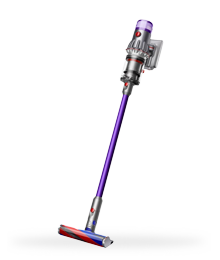
Home Appliances

Travel & Luggage

Mercedes-Benz

Toys & Games

Sports & Outdoors

Jewelry

Baby & Kids

Watches

Automotive

Vouchers

Health & Beauty

Camera

Computers & Stationery

Home & Lifestyle

Avengers Coins

Grocery

Manchester United
 To The Top
To The Top